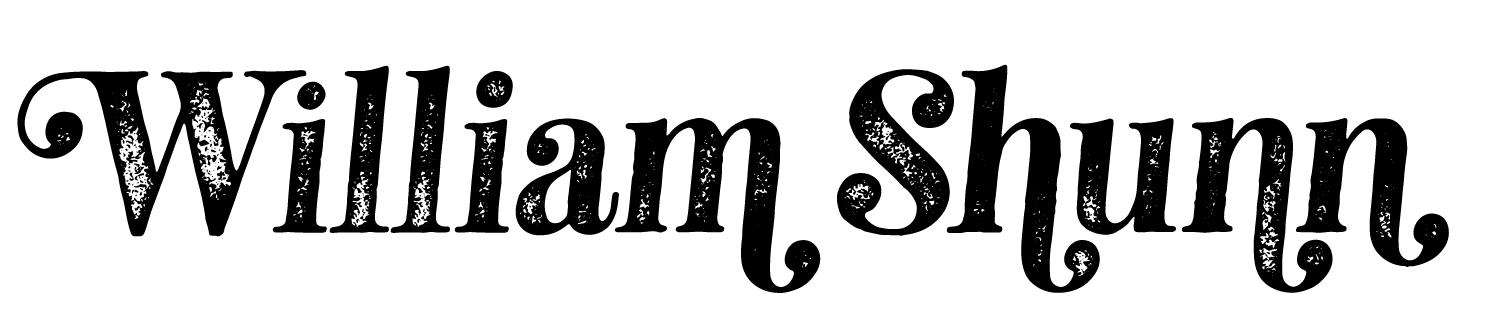A reader writes to ask:
I had a quick question for you regarding header formatting for novel manuscripts.
I'm trying to customize the autotext feature for headers to follow the example you gave:
Author / Book Title / Page #
I had some luck with the author and book title, but can't seem to customize auto-formatting of the page #. Do you know how to do this in MS Word?
If you're using MS Word 2007 or a more recent version—the version with the tool ribbons at the top instead of pull-down menus—then go to the Insert ribbon. In the group of tools labeled Header & Footer, there is a Page Number option. Click Page Number → Current Position → Plain Number and Word will insert a code that prints the current page number.
In older versions of Word, the process will be similar. Just find the Header & Footer item in the pull-down menus and go from there.